Table of Contents
Ready to transform your store?
Try Customily for freeHow To Create Print On Demand Designs? Tips and Tricks for Success
Ready to dive into the world of print-on-demand designs? 🎨 It's the first step in starting your print on demand business, and while it may seem daunting, it's totally doable!
Not everyone knows the ins and outs of creating winning artwork. But don't worry, we've got your back. This article will walk you through the basics, break down the process, and share some down-to-earth tips to help you craft appealing, best-selling designs for your print on demand company.
Let's get creative! 🚀
Print-on-Demand Design Essentials 🖨
Creating designs for print-on-demand requires a different approach compared to digital media. Unlike digital design, which focuses on-screen appearance, print design aims for a realistic look on various materials like clothing, canvas, leather products, acrylics, and so on. Each medium demands its own successful strategy.
👉 Here are some fundamental principles to keep in mind when crafting graphics for print on demand:
✅ Target niche products: Instead of being overwhelmed with a wide range of products, focus on a specific niche. For instance, if pet products cover too much ground, consider designing for a particular animal, such as dogs. Designs tailored to dogs can easily extend to cat lovers too! 🐶🐱
✅ Keep it simple: Complexity often leads to confusion. Keep your designs simple and straightforward to ensure they engage your audience 💡.
✅ Make your design stand out: Up to 95% of purchasing decisions are emotional. Captivating, creative designs have the power to tap into your audience's subconscious, making them more likely to engage and make a purchase ✨.
✅ Be unique, yet familiar: While there are a lot of wonderful stores out there, your aim is to attract new buyers and retain existing ones. Take popular, trending print on demand designs and add your unique twist to showcase your brand's identity 🌟.
✅ Consistency is key: Building a strong brand takes time and consistency. Stay patient and stick to your design style. This fosters brand loyalty and provides a solid foundation for growth and development 🚀.
The print-on-demand market offers a wide selection of products. By crafting and selling high-profit, trending goods, you can maximize your earnings potential 💰.
3 Simple Steps to Design for Print-on-Demand 🎨
Every merchant has their own design process and unique strategies for success. As a result, comprehensive design instructions for print on demand are hard to come by. Today, we share with you three simple steps to create stunning print on demand designs.
Let's dive in! 🏊♂️
Discover Design Inspiration 💡
Design ideas and concepts provide a roadmap for creating high-quality designs that align with your brand values. They not only guide your creative process but also foster productivity within your team 🤝.

Finding excellent design ideas for print on demand custom products is made easier with the following five steps:
🧠 Understand your brand: Start by understanding your brand and products to identify the criteria you want for your designs. Consider your vision, objectives, target market, and audience demographics.
🔍 Explore resources: Gather ideas from various sources, including successful stores, competitors, and design websites (both free and paid).
⛈ Brainstorm: Collaborate with your team or brainstorm on your own to generate unique, creative, and trendy concepts. Don't dismiss any ideas; list them all before moving to the review stage.
💎 Refine your ideas: Review and narrow down your list to select the concepts that best suit your print on demand business and products.
📼 Record final concepts: Document your final concepts and prepare to translate them into designs.
You can apply this process to find inspiration for design ideas, print-on-demand business names, and more. Just follow each step to create a satisfying list of possibilities.
Preparing Your Design File 📁
Ensuring your design file is set up correctly is crucial to avoid issues like unclean edges, color discrepancies, or transparent glow after printing.
Here's a checklist to create a standard print-on-demand design file:
✅ Dimensions: Match the dimensions (width and length) of your design to the specific print area of the print on demand product. This ensures your design fits perfectly.
✅ DPI (dots per inch): Aim for a DPI of 300, as it provides optimal printing quality. Lower DPI may result in pixelation and unclear images.
✅ File format: Use ".ai," ".psd," or ".png" formats, which are widely supported in the print on demand industry. Designing with software like Adobe Illustrator or Adobe Photoshop allows for easy adjustment of elements and settings. PNG format supports inserting backgrounds without compromising image quality.
✅ Color model: Opt for CMYK, the professional standard for printing, to ensure accurate colors post-printing. RGB can be used if the printing technique supports it.
✅ Bleed setting: Incorporate extra space around the edge of your design to prevent important components near the margin from being cut off during printing.
Make sure to adjust the file dimensions to match the width and length of the print area for each product. If they're not aligned, the system won't be able to render and process the design for printing.
Designing Yourself or Hiring a Designer 👩🎨
If you opt to work with a designer, focus on key design principles outlined above. Sharing product details, customer insights, and your expectations with the designer will facilitate a smooth collaboration. Providing reference templates can also be helpful.
Talented print on demand artists often showcase their work on platforms like Behance, 99designs, Fiverr, and e-commerce platforms. Look for an artist who offers an affordable rate and matches your desired style.
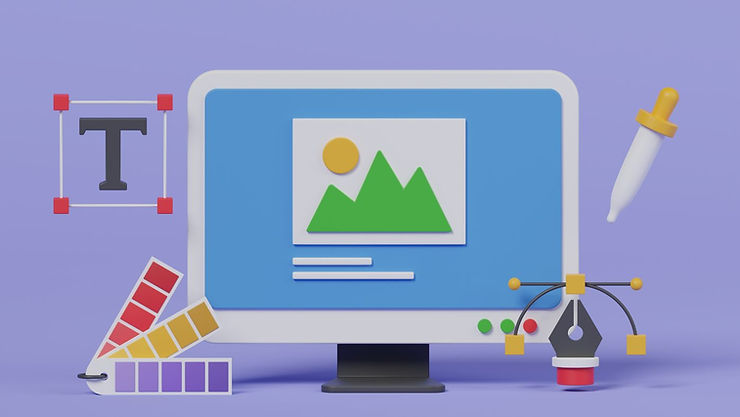
For those on a tight budget but with design skills, creating your own designs can be a cost-effective option. Since you understand your business best, you're well-equipped to create artwork that aligns with your brand 💕.
However, for beginners, mastering print on demand design can be challenging. Fortunately, there are resources available to assist you. One of the quickest and most effective methods is to use free or commercially available clipart and artwork.
Top Sources for Print-on-Demand Designs 🔎
When you're feeling stuck on what to include in your designs, check out these top-rated resources for inspiration 💡.
Explore these popular websites where print on demand sellers often find free designs 👇:
- Freepik: Offers a vast collection of free images and digital art with no restrictions, plus premium options for access to over 42 million high-quality design items.
- Pixabay: Provides over 1 million high-resolution images, clipart, and vectors uploaded by users, perfect for creative and stunning designs.
- Unsplash: Offers a diverse selection of over one million free high-quality photos, easily searchable through an intelligent filter.
- Vecteezy: Boasts thousands of free templates and vector graphics, along with an interactive user commenting feature for added insights.
- Pexels: Offers inspiring free stock photos that can be modified for printing on products, though original designs cannot be used as is.
- Picjumbo: Known for its vibrant and bright stock photos, perfect for bringing positive vibes to print on demand products.

These websites provide free designs, although some may offer premium options for expanded choices 💸.
Make sure to check the copyright policies of each website regarding print on demand to avoid any infringement issues.
🛑 Not everyone can afford paid assets, but investing in them can give your artwork a unique edge. Here are some top recommendations:
- Shutterstock: A popular platform where you can find a wide range of images. While there are ten free images available during the trial period, further downloads require payment, starting at $0.22 per image.
- Death to Stock: Offers authentic stock photos with unlimited downloads. Members receive 100 fresh visuals monthly and can enjoy a 14-day free trial before committing to a purchase.
- Designers' sites or studios: They often offer more affordable options compared to larger platforms like Shutterstock. You can find the authors of designs showcased on various e-commerce platforms and explore their artwork galleries by clicking on their profiles.
Top Print-on-demand Design Tools and Apps 🛠️
Now that you've got all your design essentials sorted, it's time to put the finishing touches on your creation. While professional software like Adobe Photoshop and Adobe Illustrator offer robust features, they can be a bit daunting for beginners (I’ve been there 😅).
Thankfully, there are simpler tools and applications available to get you started.
Check out these options 👇:
✅ Canva boasts over 1 million templates, photos, icons, and editable elements, making it incredibly convenient for drag-and-drop design online. Personally, my favorite ✨.
✅ Photopea offers free printable design capabilities, allowing you to perform various tasks online, from image editing to creating illustrations and converting image formats. It's as close to free Photoshop as you'll find. However, it’s possible that advertisements may appear when using it 💻.
✅ Printify serves as a platform where you can both design and sell print on demand products. It allows you to effortlessly drag and drop images, scale, and add personalized features 🛍️.
✅ Printful provides more advanced design options, such as text personalization, adding clipart, and manipulating images as layers. You can align, flip, rotate artwork, and more ✍️.
✅ Customily Product Personalizer stands out as an exceptional product personalization tool for merchants specializing in customized print-on-demand products. It seamlessly integrates with all e-commerce platforms like Shopify, Etsy, and more, and collaborates with lots of printing platforms like Printify, Printful, Gelato, Customcat, merchOne, ShineOn, and so on 🔥.

You're now equipped with the ultimate guide to creating print-on-demand designs! Remember the basics, file requirements, and the entire design process as you dive into your creative journey.
If you have any questions about designing for print on demand, feel free to drop them in the comments below or join the discussion with other print ondemand sellers in our Facebook Community 💬!
Let’s personalize the world together! ✨
















